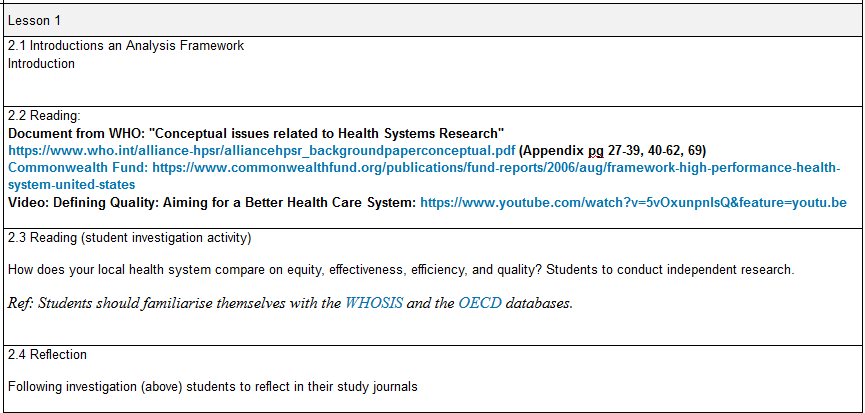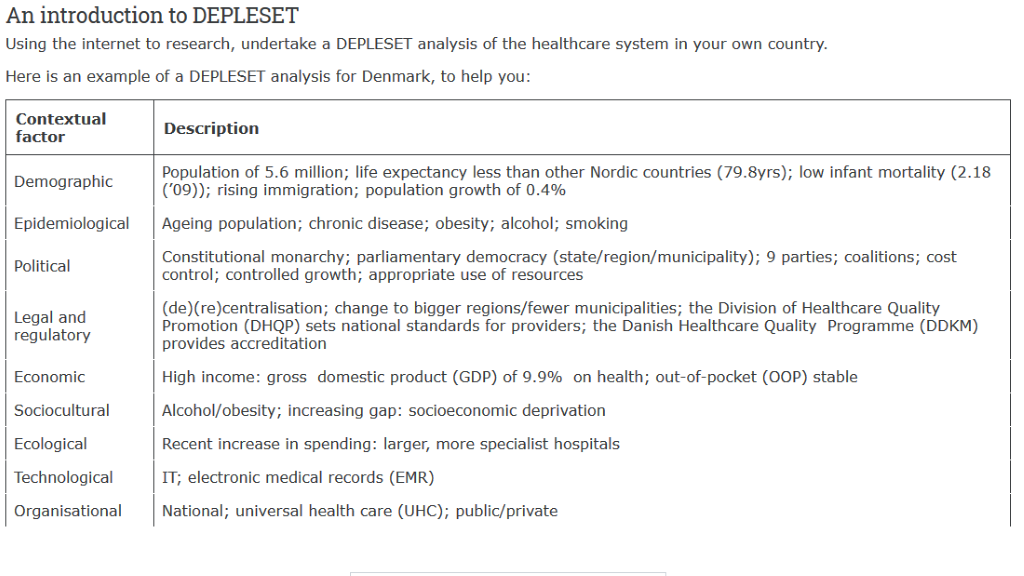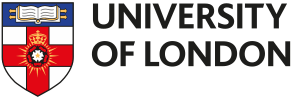In our last post – we talked about our preferred good practices we follow for creating successful online courses.
Here, we talk about the first stage in the process: design, and provide some examples from our courses.
This list is not meant to be exhaustive – there are many more examples of good practice in the University of London courses and we will continue to update this blog with more examples over time – so subscribe now to stay informed!
Download our Online Learning Good Practices infographic
Design
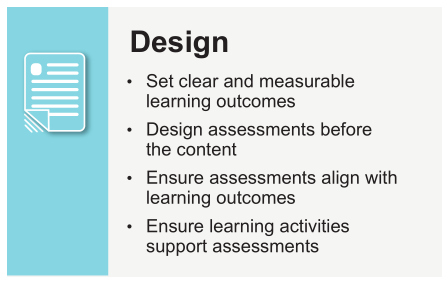
Many lecturers are familiar with designing courses for face-to-face delivery. However, fewer practitioners are as comfortable when designing online or blended alternatives. It is easy to get confused or carried away by the range of tools and breadth of media and resources available. There may be new people involved and new processes to follow. To simplify things, we recommend you follow these three simple tips to get started.
- Identify the desired results
Start with the course Learning Outcomes. These should clearly identify the what the students are expected to achieve as a result of completing the course and should follow the SMART principles. We recommend you read FutureLearn’s excellent advice on how to write good learning outcomes.
- Determine acceptable evidence
Design your assessments next – create an assessment plan with relevant grading criteria. Make sure your assessments align with the Learning Outcomes and are scaffolded appropriately. Make sure your grading criteria is clear and can be seen and understood by the student.
Make sure students have lots of opportunities to assess their own learning and understanding. Design ample opportunities for assessment for learning and not just assessment of learning.
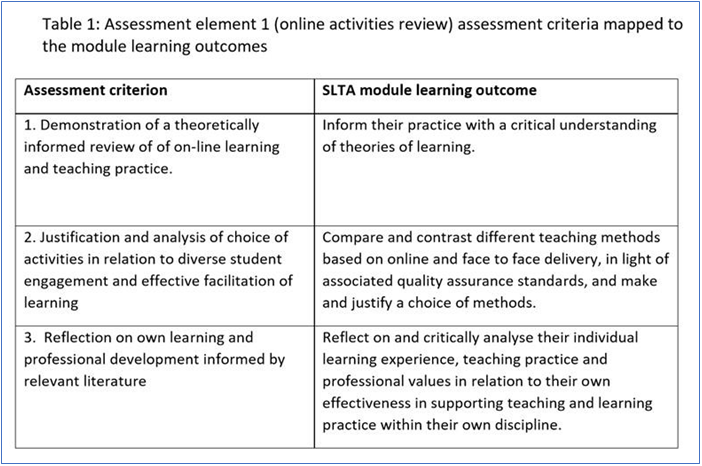
- Design your learning experience
Once you have Learning Outcomes and assessments complete you can now beginning planning your lessons and learning activities. Make sure your activities support the Learning Outcomes – if you cannot map an activity to a Learning Outcome then either remove it from the course or clearly mark it as optional. Keep your assessments in mind when designing the activities – ensure they support the students to complete the assessments. Include opportunities for the student to discover and explore new ideas and engage with real-world examples. Encourage collaboration and sharing but also make sure there is sufficient time and opportunity for students to process information and reflect on their learning.
We recommend using ABC Learning Design method to help plan your learning activities. The ABC Learning Design is a ‘high-energy, hands-on curriculum development workshop’ aimed at supporting the storyboarding of both online and offline courses in an engaging, collaborative and stimulating workshop.
Developed at UCL, it builds on the six learning types concept from Prof Diana Laurillard’s model of how students learn, ‘Conversational Framework’, described in Teaching as a Design Science (2012).
The ABC Learning Design process is highly flexible and has been adapted by the University of London to meet its need of developing distance and online learning at scale and has now been used on a number of online undergraduate and postgraduate programmes (including the BSc Computer Science degree on Coursera) as well as a range of MOOCs.
When planning your course using ABC Learning Design, we recommend following these steps:
- Storyboard – storyboard your course first. This can be done individually or in teams on paper or electronically. This exercise is high-level and will require many iterations. We recommend starting with a workshop run by a specialist learning designer. Don’t worry too much about content at this stage – think about how the course flows, the consistency and the balance between learning types. Use the ABC Spider Graph to help with this exercise
- Blueprint – once you are happy with your course design, we recommend turning the storyboard into a more detailed document – the Module Design Plan. This is the blueprint for your course – it should include more detail than the storyboard and is an essential document to enable the production team to plan the work involved to deliver the course.
- Content – once the blueprint has been completed – you can then begin to flesh out the content. Use the Module Design Plan as your template – add in more detail, links and activity types. Always remember to check with the production team if you make changes – as it may effect their planning.
To find out more about the ABC Learning Design please visit: https://abc-ld.org/
Remember to subscribe to this blog for future articles on the ABC Learning Design – including advice and tips on how to run workshops remotely.