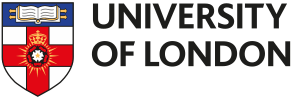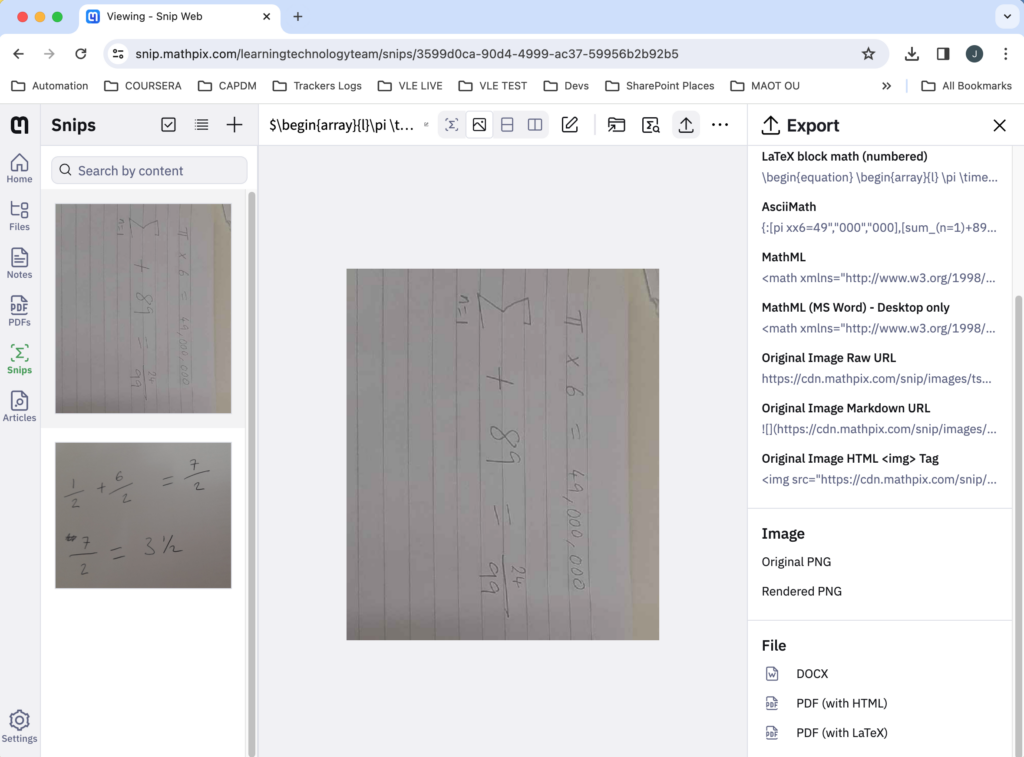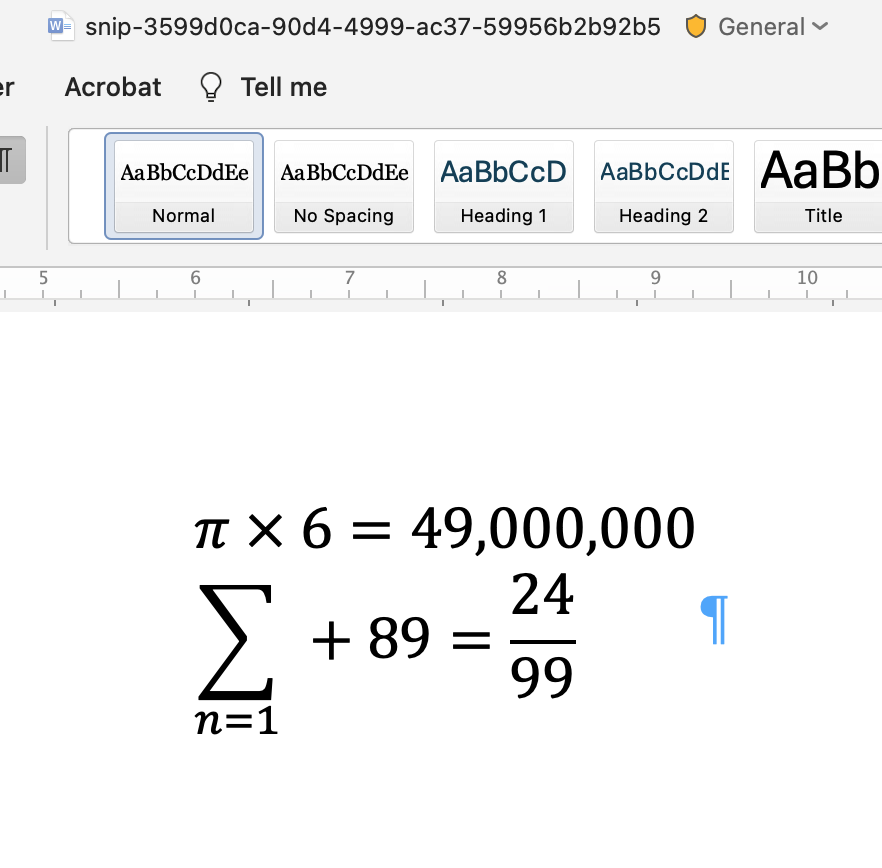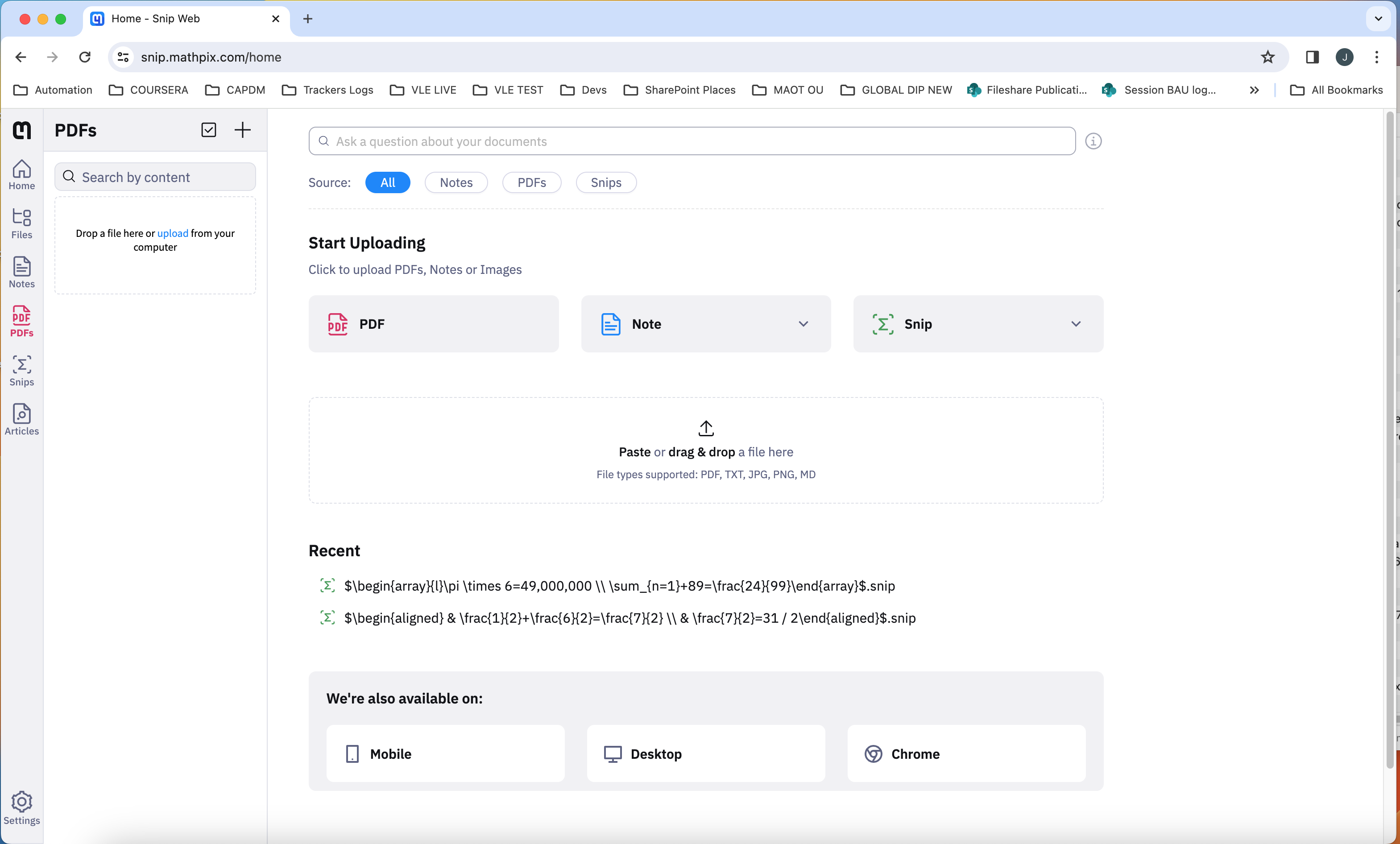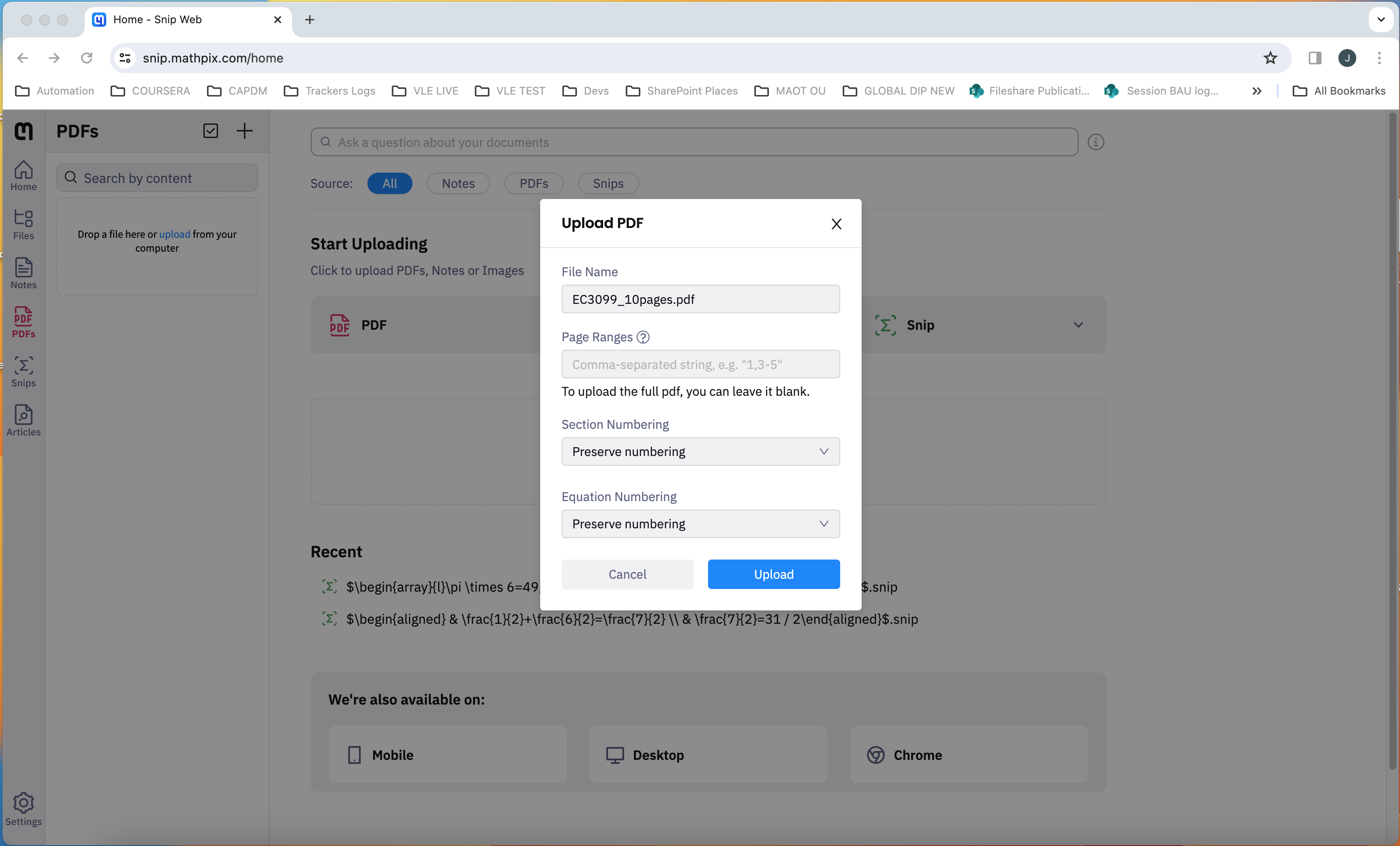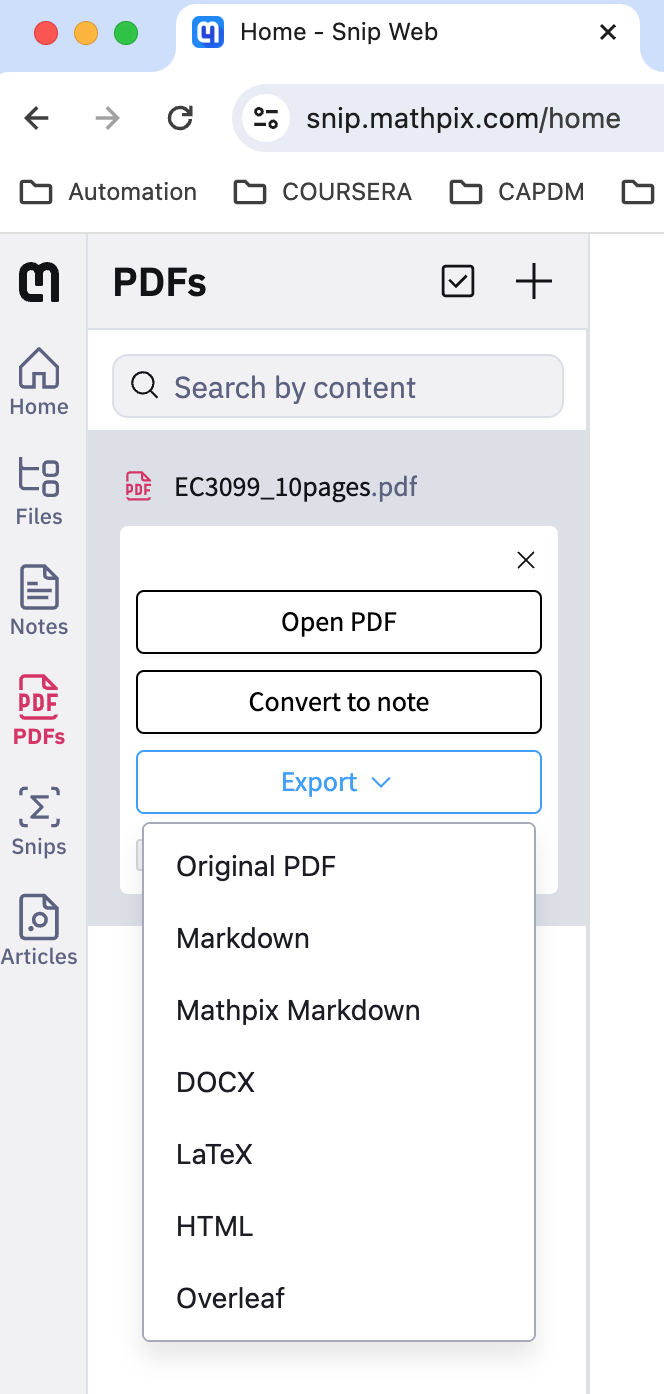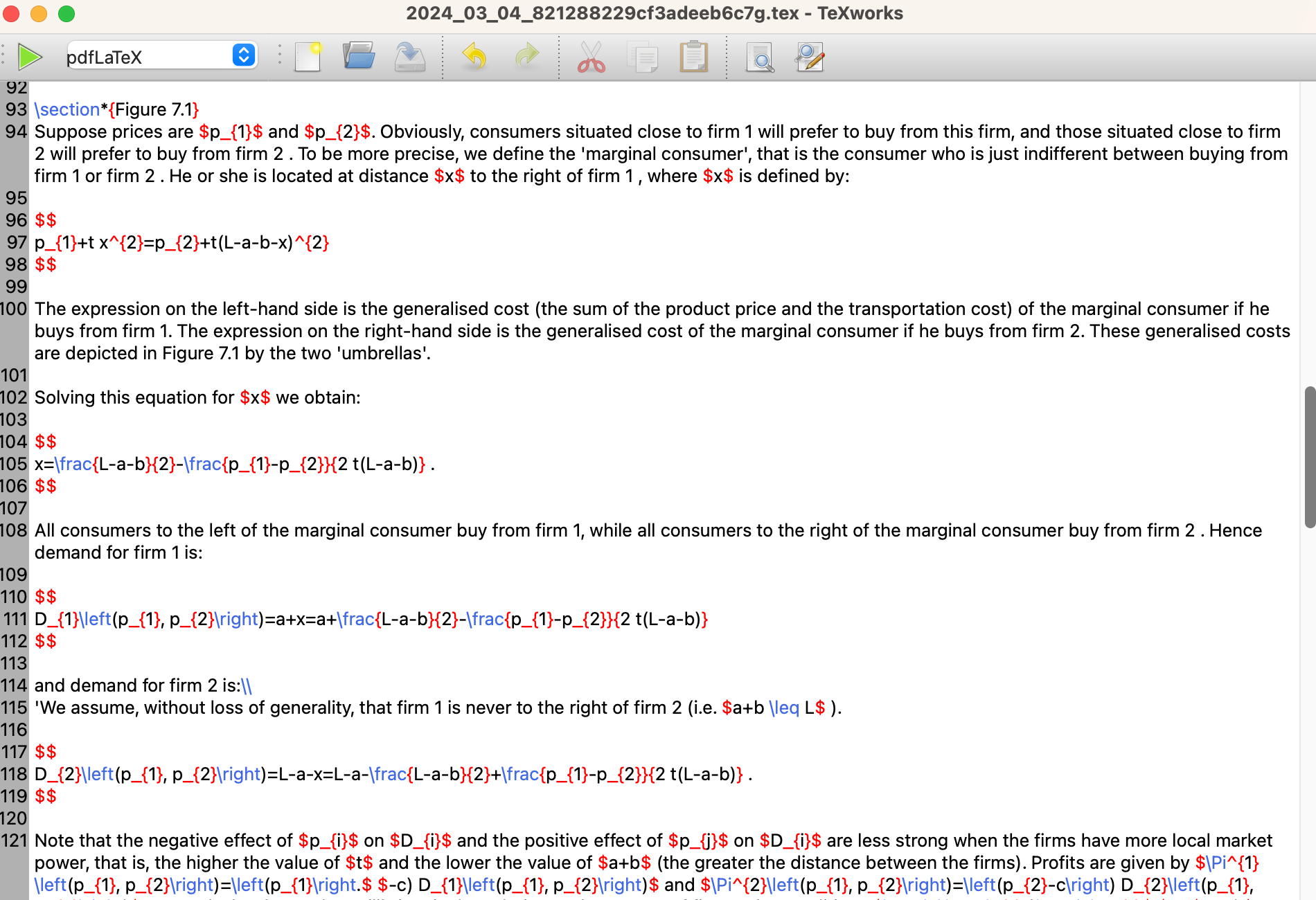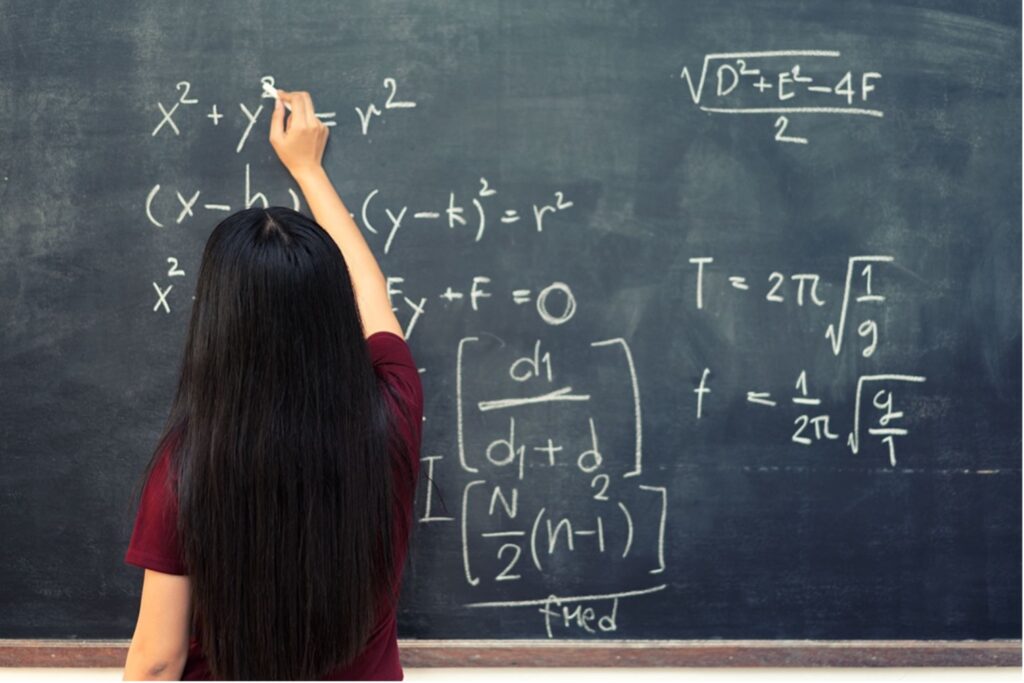
Since the introduction of new UK accessibility legislation in 2018 there has been a requirement for us to make our web based content available to as many people as possible. This includes people with vision impairments and motor-difficulties.
The problem we faced was with the accessibility of technical content for mathematics and science subjects. Our modules are developed in collaboration with many different academics, federation members and professional colleagues who all work in different ways, and this means that we receive content in many different formats: PDF, MS Word, PowerPoint, LaTeX, photographs, handwritten notes, and so on. Presenting this material in an accessible way was becoming increasingly time consuming – in some cases we would have to rework the material from scratch.
We needed to find a way to produce accessible resources so that all of our students could access their study materials as easily and fairly as possible; any delays impacts learning, student progress, ability to meet coursework deadlines and ultimately can affect examination sessions.
Discovering Mathpix
We’ve been investigating emerging AI-based tools with the aim of working more efficiently and to alleviate pressure on colleagues by automating some tasks. As part of this work, a colleague shared a web-based tool called MathPix which has the potential to convert various inaccessible content formats into accessible ones.
I was very interested to see MathPix working and there are demos on the website. The part that got me excited was a list in the footer at the bottom of the home page. Here, the site listed the types of image and document conversions possible – it showed how MathPix might really help us produce accessible content.
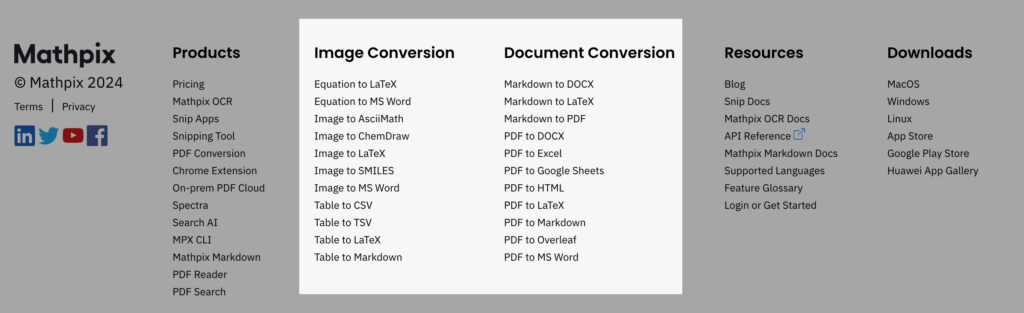
What does Mathpix do?
MathPix uses AI to convert files into different formats such as LaTeX, HTML, MS Word, ChemDraw. You can upload PDFs and images to MathPix, and it gives you options as to how you would like them to be output. It is easy to use and has some very useful features.
On a mobile phone, the app can digitise hand written equations
One feature I liked was the ability to convert handwritten notes via the mobile app. A quick test shows how it works:
- I downloaded the app to my mobile phone
- I took a photo of an equation (one I had made up)
- The mobile app offered me eight digital export options
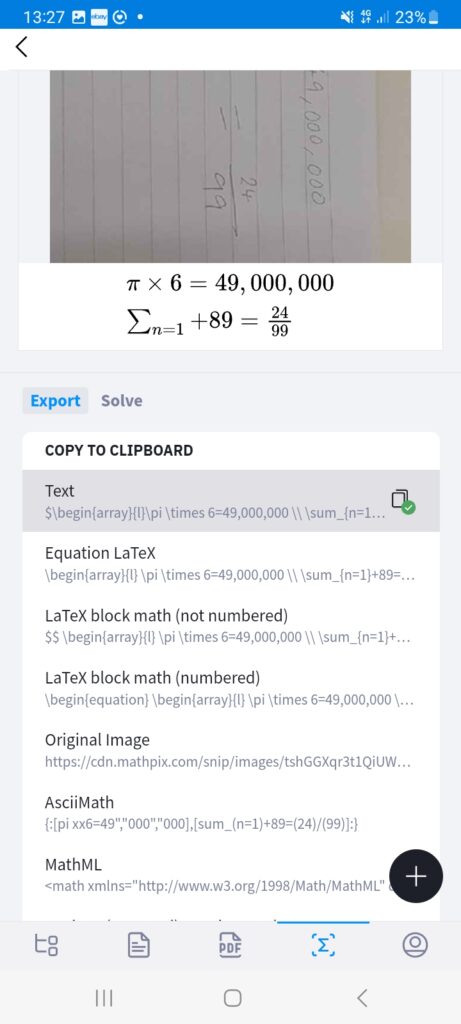
On the web interface, Mathpix offers more output options
Then I moved onto my computer and used the same photo of a hand written equation, but this time on the Mathix website. It offered me 13 output options, and I chose MS Word output for this example:
Mathpix makes maths editable
The ability to convert PDF to a “live” editable format is very useful – often we are unable to access original source files and the cost of re-typesetting a 300-page study guide is worth avoiding. The conversion of handwritten notes means that we can create accessible versions of lecture screencasts and hastily written notes. The potential time savings easily justifies the subscription.
Use case: Converting a PDF into editable accessible notation
I tested a 10-page PDF chapter from one of our Economics study guides. These guides are often typeset in LaTeX. MathPix can export a PDF as live, editable LaTeX files. It also creates image files and inserts them in the correct locations. I took the output and, with some tweaking, added it to one of our LaTeX capable virtual learning environments (VLE). The content could then be read by a screen reader used by learners with visual impairments.
The PDF to LaTeX conversion is just one of many available options. MathPix can help to produce accessible alternatives to educational materials. It is well worth testing if you manage or produce educational content.
The working environment of MathPix is called Snip Web. Here you can drag and drop files and make your export selections. Below are some screen shots of the Snip web pages and the LaTeX sample export.
Challenges and limitations
Mathpix output does need to be checked by an academic subject expert. In my example above, converting the 10-page PDF and creating an accessible version, you may have noticed that I used the phrase “…with some tweaking…”. I had to amend the LaTeX output slightly, so it worked on our VLE, but that time taken was far shorter than having to convert it all myself.
In other tests, I noticed some of the handwritten image conversions needed minor adjustment. Again, this was considerably easier than having to start from the beginning.
So, while MathPix is not a magic wand to solve all your content problems it is a great way to reduce your workload.
Mathpix is genuinely useful for work
MathPix is a fantastic site that offers genuinely useful tools for work. I was surprised at how many export format options are available. There are whole areas and services I have not yet delved into as they are not immediately relevant to my day-to-day work.
The key thing for me is the potential to take some of our older content, for example a print PDF, convert it to something useable and accessible, and then being able to update and edit it. Using MathPix is an excellent way to skip laborious processes and shorten your production cycles.
Additional resources
The Public Sector Bodies (Websites and Mobile Applications) Accessibility Regulations 2018